Calculating Arizona Maintenance (Alimony)
Learn how to make Arizona maintenance (alimony) calculations using the Arizona Maintenance Calculator.
Go CalculateUsing the Arizona Maintenance Calculator
The Arizona Maintenance (Alimony) Calculator makes Arizona maintenance calculations with one click of the mouse. Before you can calculate Arizona maintenance, however, you must enter gross income, age, and marriage length information into the calculator.
Step 1: Enter the Gross Incomes
First, you must enter the spouses' gross incomes. Enter the gross incomes into the appropriate inputs in the Arizona Maintenance Calculator form. The gross incomes should be entered in dollar amounts with no letters or special characters, such as the dollar symbol or commas.
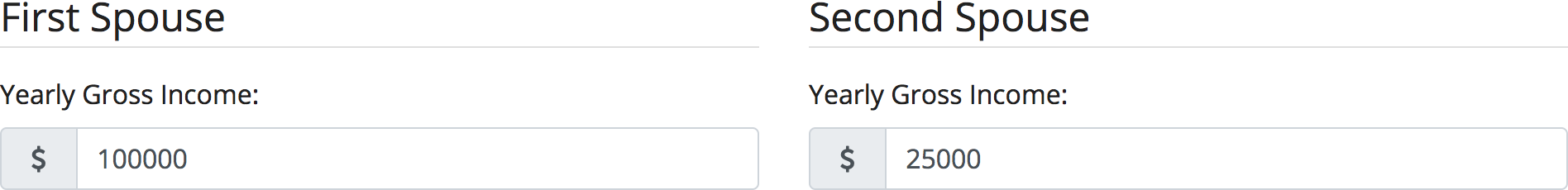
The Arizona Maintenance Calculator uses the gross incomes entered into the calculator inputs to calculate the Arizona maintenance amount. To calculate maintenance amounts, the Arizona Maintenance Calculator uses the Maricopa County maintenance guidelines formula. Under the Maricopa County formula, the maintenance amount is equal to the payor spouse's income minus the recipient spouse's income. The difference between the spouses' incomes is multiplied by a duration factor. The duration factor is equal to lessor of 0.50 or the duration of the spouses' marriage (rounded to the nearest whole number of years) multiplied by 0.015.
The Maricopa County maintenance formula is intended to be applied only when the recipient spouse's gross income is less than or equal to 75% of the payor spouse's gross income. If the recipient spouse's income is too high, the Arizona Maintenance Calculator indicates as follows:
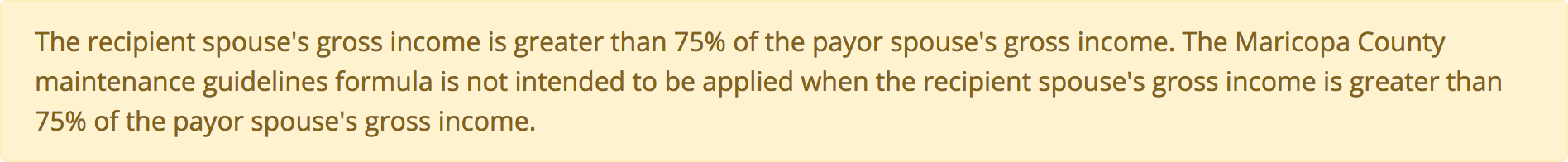
Step 2: Enter the Ages
Second, you must enter the spouses' ages. Enter the ages into the appropriate inputs in the Arizona Maintenance Calculator form. The ages should be entered in years with no letters or special characters.
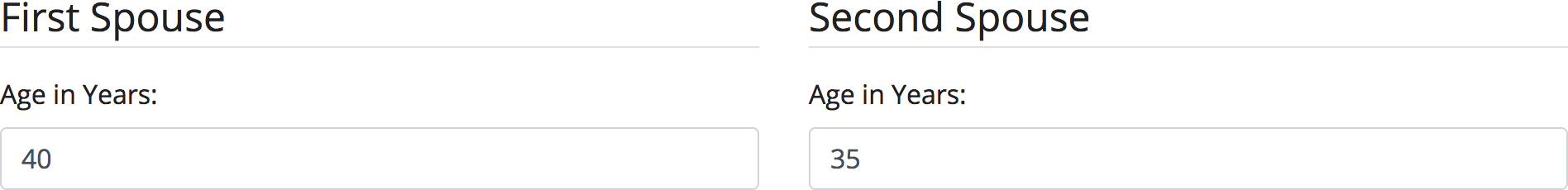
The Arizona Maintenance Calculator uses the ages entered into the calculator inputs to determine whether an indefinite maintenance duration is appropriate.
Step 3: Enter the Marriage Length
Third, you must enter the length of the spouses' marriage. Once you have determined the marriage length, enter the length into the appropriate input in the Arizona Maintenance Calculator form. The length should be entered in years with no letters or special characters.
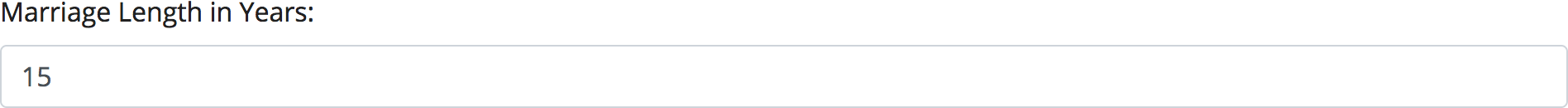
The Arizona Maintenance Calculator uses the marriage length entered into the calculator input to calculate the Arizona maintenance duration. To calculate maintenance durations, the Arizona Maintenance Calculator uses the Maricopa County maintenance guidelines formula. Under the Maricopa County formula, the maintenance duration is a range, where the lower limit is the length of the marriage (rounded to the nearest whole number of years) multiplied by 0.3 and the upper limit is the length of the marriage (rounded to the nearest whole number of years) multiplied by 0.5. However, if the length of the marriage is at least 20 years and the recipient spouse is at least 50 years old, then the Maricopa County formula suggests an indefinite maintenance duration. If an indefinite maintenance duration is appropriate, the Arizona Maintenance Calculator indicates as follows:
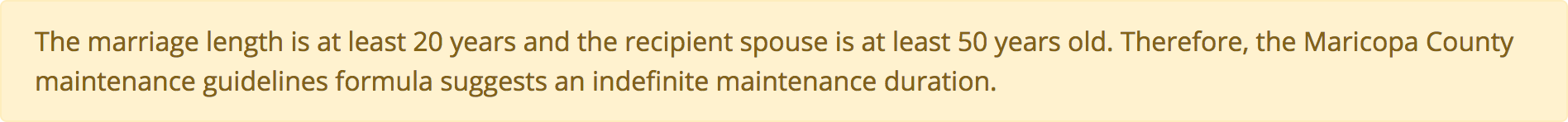
The Maricopa County maintenance formula is intended to be applied only when the length of the spouses' marriage is at least 5 years. If the length of the spouses' marriage is less than 5 years, the Arizona Maintenance Calculator indicates as follows:
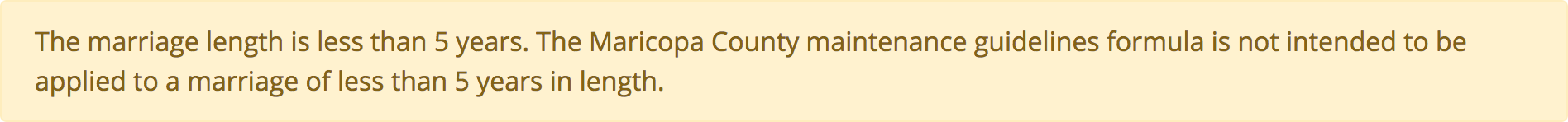
Step 4: Make the Calculation
Once the spouses' gross incomes, ages, and marriage length have been entered into the Arizona Maintenance Calculator, click the "Calculate Alimony" button. That's it! Your Arizona maintenance calculation will display on the page underneath the Arizona Maintenance Calculator.
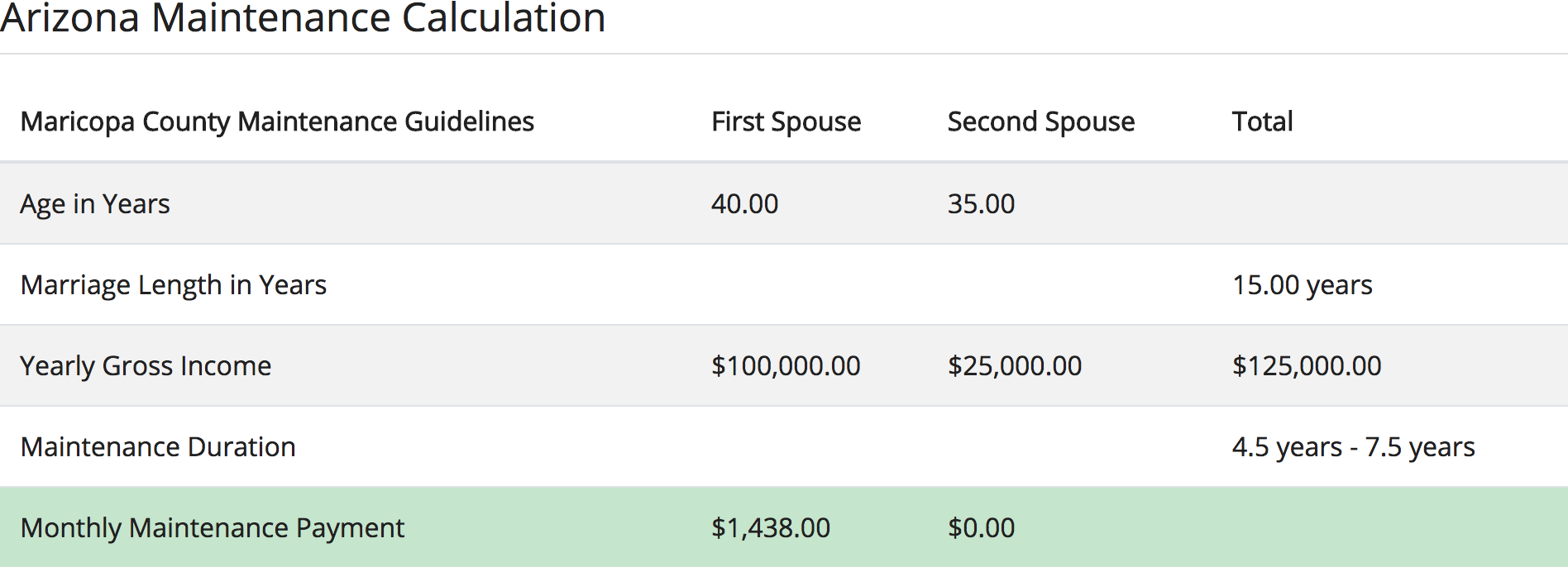
The Arizona maintenance calculation result contains both a maintenance amount and duration range, both of which are based on the Maricopa County maintenance guidelines formula.
Validation Errors
If the Arizona Maintenance Calculator was submitted with invalid information, the calculator will display validation errors on the calculator inputs that were filled out incorrectly and the "Calculate Alimony" button will be disabled. Also, error messages will be displayed below the inputs that indicate the reasons for the errors.
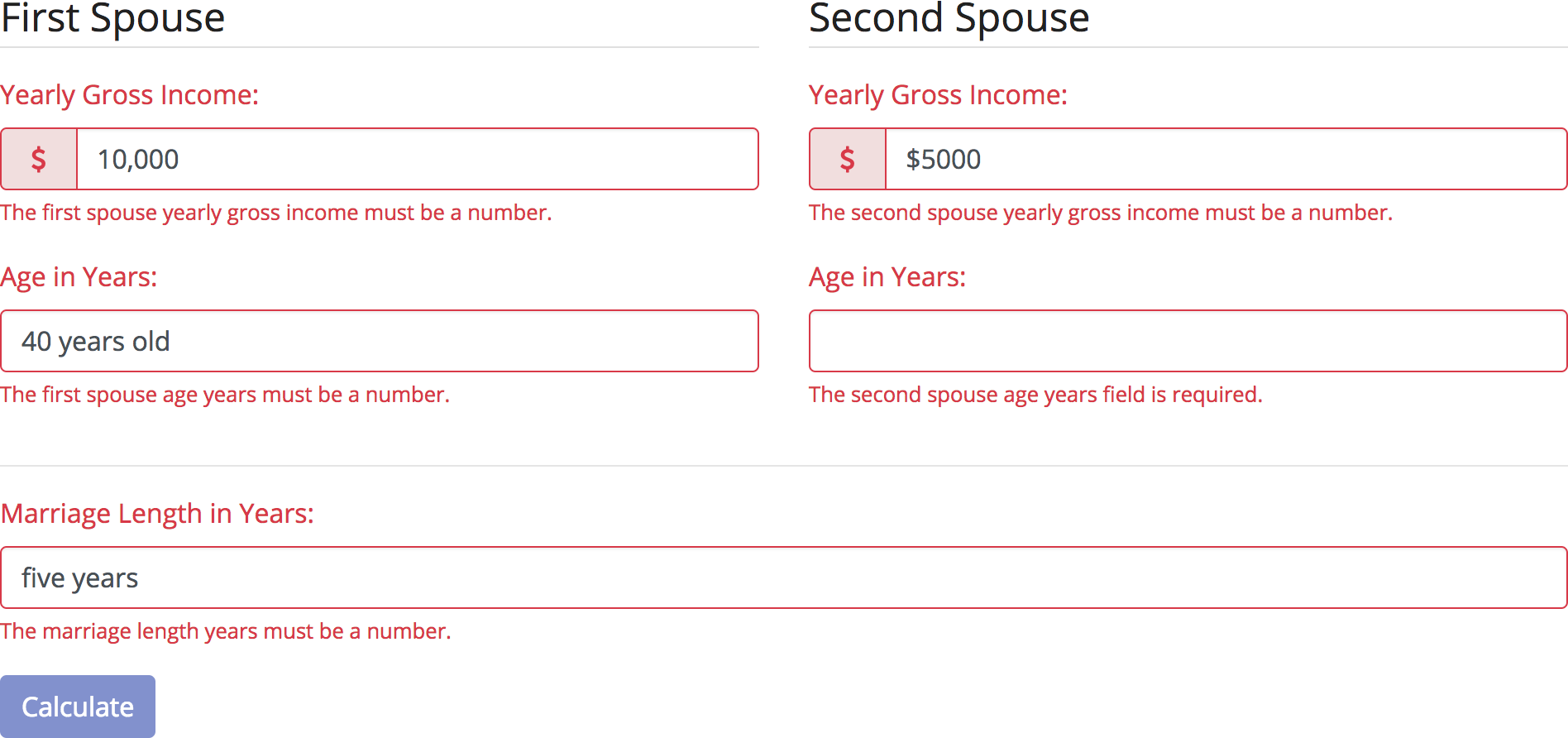
If you receive validation errors, enter valid information into the calculator inputs that contain the validation errors. Upon entry of new information, the validation error will be removed from the updated calculator input. Once all validation errors have been removed, the "Calculate Alimony" button will be re-enabled for resubmission of the Arizona Maintenance (Alimony) Calculator.