Calculating Virginia Maintenance (Alimony)
Learn how to make Virginia maintenance (alimony) calculations using the Virginia Maintenance Calculator.
Go CalculateUsing the Virginia Maintenance Calculator
The Virginia Maintenance (Alimony) Calculator makes Virginia pendente lite maintenance calculations with one click of the mouse. Before you can calculate Virginia maintenance, however, you must enter relevant information into the calculator.
Step 1: Enter the Gross Incomes
First, you must enter the spouses' gross incomes. Enter the gross incomes into the appropriate inputs in the Virginia Maintenance Calculator form. The gross incomes should be entered in dollar amounts with no letters or special characters, such as the dollar symbol or commas.
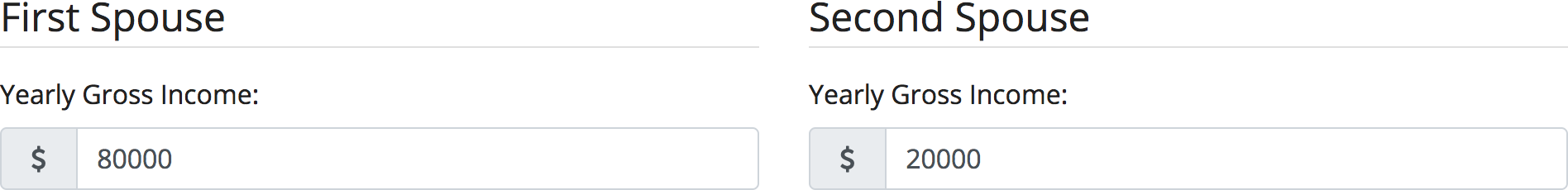
The Virginia Maintenance Calculator uses the gross incomes entered into the calculator inputs to calculate the Virginia pendente lite maintenance amount. To calculate pendente lite maintenance amounts, the Virginia Maintenance Calculator uses the Virginia pendente lite maintenance formula, which is derived from the Fairfax County temporary maintenance guidelines. The Virginia Maintenance Calculator determines the appropriate maintenance amount formula based on whether the spouses' have minor children in common.
Minor Children in Common
If the spouses have minor children in common, the presumptive amount of an award of pendente lite maintenance shall be the difference between 28% of the payor spouse's monthly gross income and 58% of the payee spouse's monthly gross income.
No Minor Children in Common
If the spouses have no minor children in common, the presumptive amount of an award of pendente lite maintenance shall be the difference between 30% of the payor spouse's monthly gross income and 50% of the payee spouse's monthly gross income.
Step 2: Enter any Child Support Paid for Prior Children
Second, you must enter any amount that either spouse is actually paying for the support of prior children, i.e. a child of a spouse to the court proceeding who is not a child who is the subject of the present court proceeding. Enter the amounts into the appropriate inputs in the Virginia Maintenance Calculator form. The amounts should be entered in dollar amounts with no letters or special characters, such as the dollar symbol or commas.
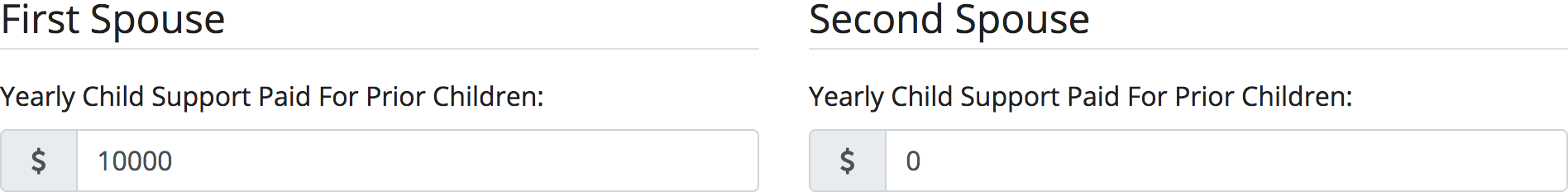
The Virginia Maintenance Calculator uses the amount entered into these calculator inputs to adjust the gross incomes of the spouses. Under the Code of Virginia, when issuing an order for maintenance, there is a presumption that there shall be deducted from the gross income of a spouse the amount that the spouse is actually paying for the support of prior children. As such, the Virginia Maintenance Calculator subtracts any entered amount of child support paid for prior children from the corresponding spouse's gross income.
Step 3: Enter any Allowable Deductions from Gross Income
Third, you must enter any additional allowable deductions from the gross incomes of either spouse. Enter the amounts into the appropriate inputs in the Virginia Maintenance Calculator form. The amounts should be entered in dollar amounts with no letters or special characters, such as the dollar symbol or commas.
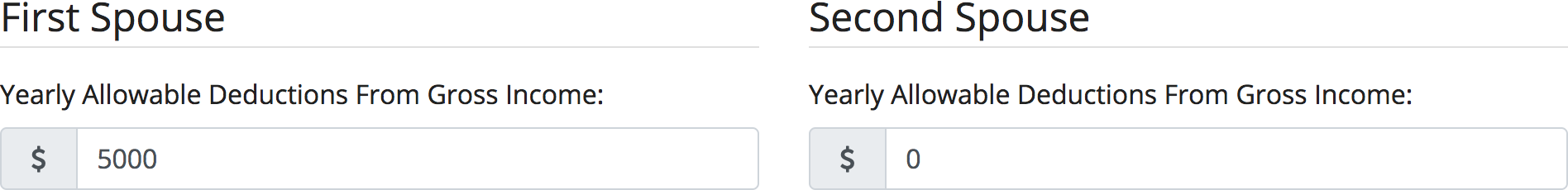
The Virginia Maintenance Calculator uses the amount entered into these calculator inputs to adjust the gross incomes of the spouses. The Virginia Maintenance Calculator subtracts any entered amount of additional allowable deductions from the corresponding spouse's gross income.
Step 4: Choose Whether the Spouses Have Minor Children in Common
Fourth, you must choose whether the spouses have minor children in common. Choose the appropriate option in the Virginia Maintenance Calculator form. You may only choose one option.

The Virginia Maintenance Calculator determines which Virginia maintenance amount formula to use based on whether the spouses have minor children in common.
Step 5: Make the Calculation
Once you have properly completed the Virginia Maintenance Calculator form, click the "Calculate Alimony" button. That's it! Your Virginia maintenance calculation will display on the page underneath the Virginia Maintenance Calculator.
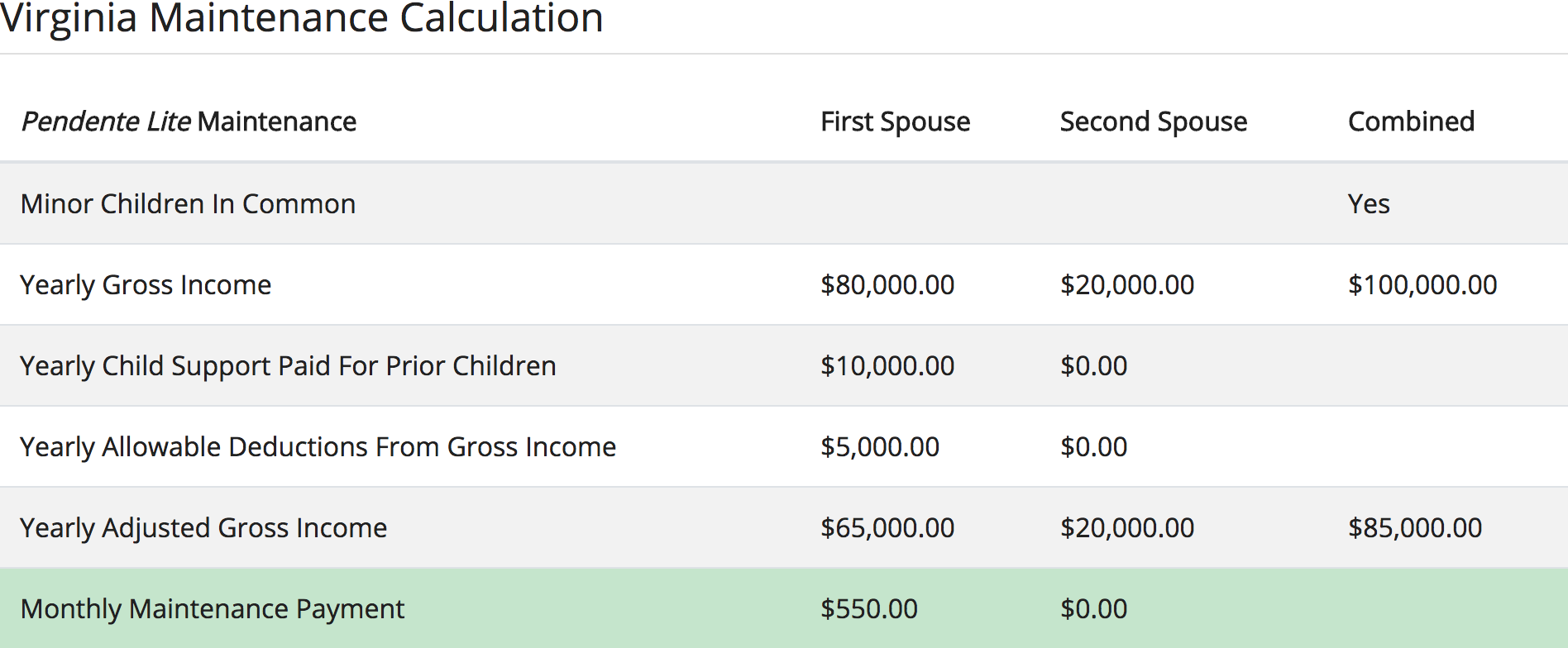
The Virginia maintenance calculation result contains the relevant information used in the calculation as well as a maintenance amount, which is based on the appropriate Virginia pendente lite formula. According to the formula, however, a court need not apply the pendente lite maintenance formula if the spouses' combined, monthly gross income is more than $10,000. If this upper limit has been exceeded by the entered gross incomes, the Virginia Maintenance Calculator will indicate as follows:
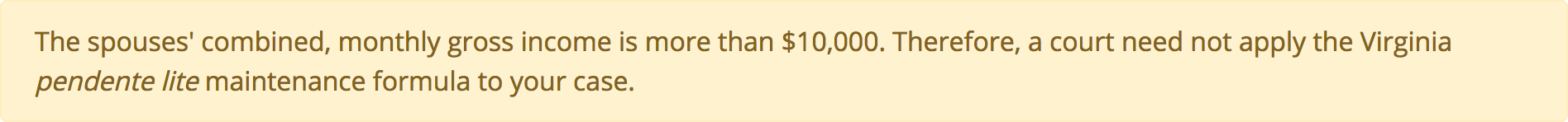
Validation Errors
If the Virginia Maintenance Calculator was submitted with invalid information, the calculator will display validation errors on the calculator inputs that were filled out incorrectly and the "Calculate Alimony" button will be disabled. Also, error messages will be displayed below the inputs that indicate the reasons for the errors.
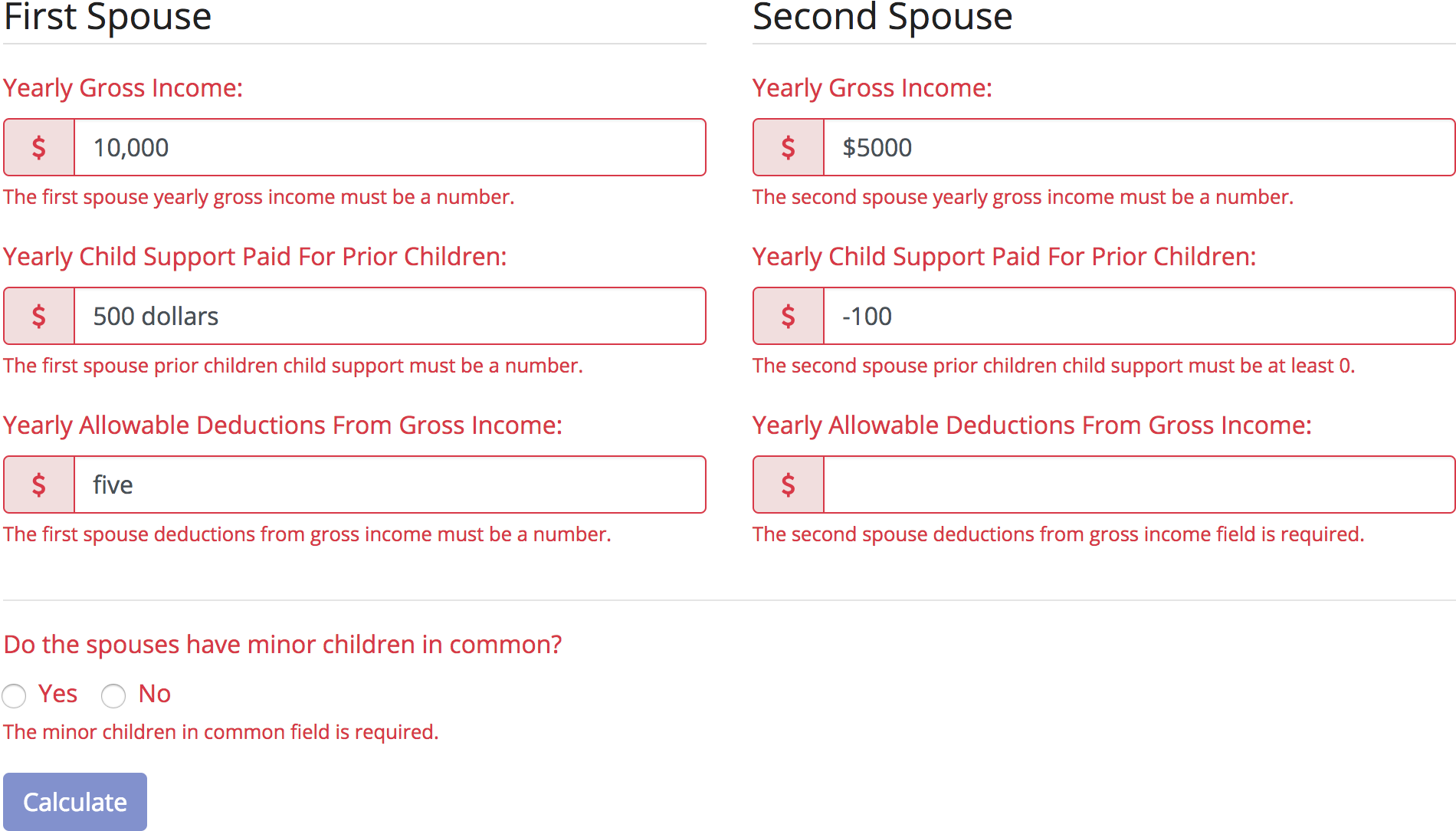
If you receive validation errors, enter valid information into the calculator inputs that contain the validation errors. Upon entry of new information, the validation error will be removed from the updated calculator input. Once all validation errors have been removed, the "Calculate Alimony" button will be re-enabled for resubmission of the Virginia Maintenance (Alimony) Calculator.