Calculating New Jersey Deadlines
Learn how to make New Jersey legal deadline calculations using the New Jersey Deadline Calculator.
Go CalculateUsing the New Jersey Deadline Calculator
The New Jersey Deadline Calculator makes New Jersey legal deadline calculations based on the legal holidays declared by the New Jersey Supreme Court. It calculates filing date deadlines, such as when you have a certain number of days to file a court document, and it also calculates service date deadlines, such as when you must serve a document a certain number of days prior to a court date. To make New Jersey legal deadline calculations you must first enter relevant information into the calculator.
Step 1: Pick a Reference Date
First, you must pick a reference date from which the deadline will be calculated. Pick the reference date from the appropriate input in the New Jersey Deadline Calculator form. The form will help you enter the date in the correct format.
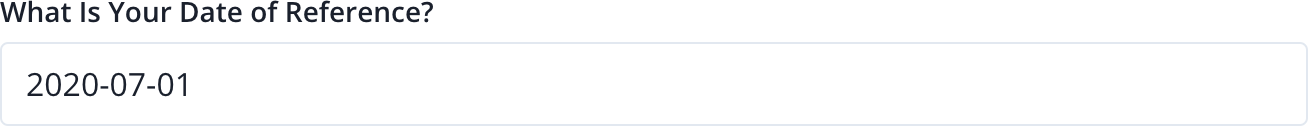
If you are attempting to calculate a filing date deadline, i.e. a forward deadline, then choose a date that will serve as the starting point from which days will be counted forward. On the other hand, if you are attempting to calculate a service date deadline, i.e. a backward deadline, then choose a date that will serve as the ending point from which days will be counted backward.
Step 2: Choose the Calculation Direction
Second, you must choose a calculation direction. Choose whether you want to calculate days forward or backward from the available options in the New Jersey Deadline Calculator form. You may only choose one direction.
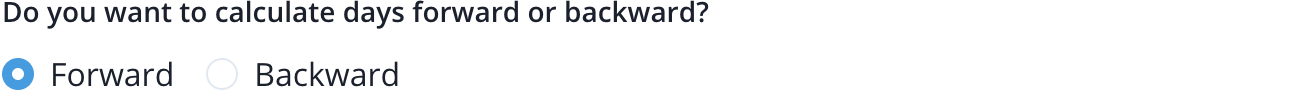
If you wish to calculate a filing date deadline, e.g. you have a certain number of days to file a document, then choose the "Forward" option. On the other hand, if you wish to calculate a service date deadline, e.g. you must serve a document a certain number of days prior to a court date, then choose the "Backward" option.
Step 3: Enter the Number of Days Until the Deadline
Third, you must enter the number of days until the deadline. The number of days should be entered in days with no letters or special characters.
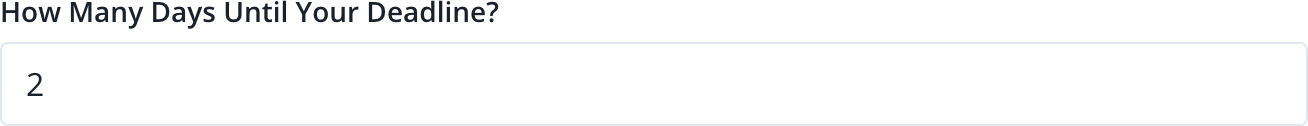
The New Jersey Deadline Calculator will calculate the entered number of days, either forward or backward, relative to the chosen reference date.
Step 4: Make the Calculation
Once the necessary information has been entered into the New Jersey Deadline Calculator, click the "Calculate Deadline" button. That's it! Your New Jersey legal deadline calculation will display on the page underneath the New Jersey Deadline Calculator form.
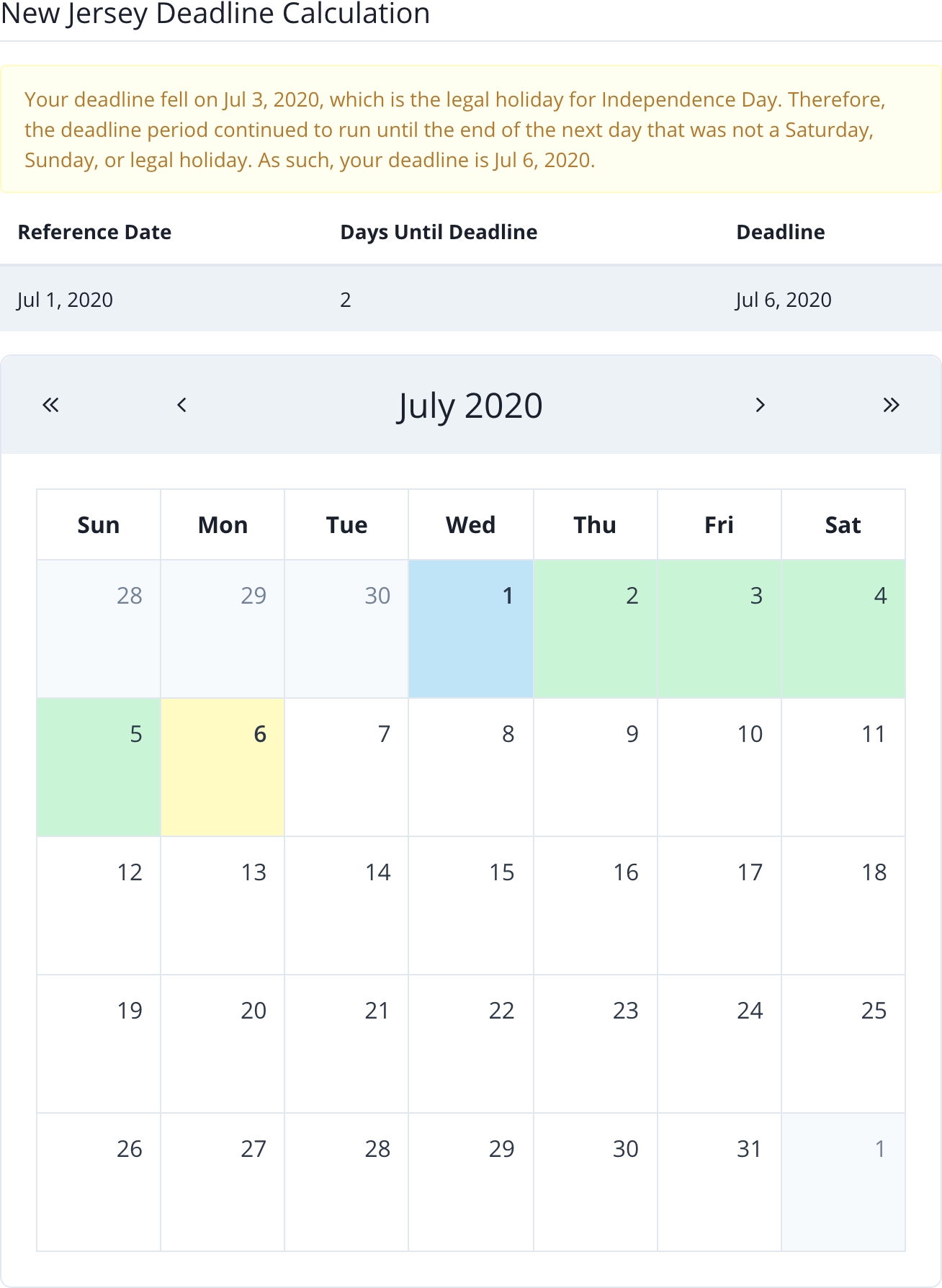
Calculation Formula
The New Jersey deadline calculation is based on the legal holidays declared by the New Jersey Supreme Court and is calculated as follows:
- The reference date triggers the period and is therefore excluded from the period.
- Except for the reference date, every day is counted, including intermediate Saturdays, Sundays, and legal holidays.
- The last day of the period is included, but if the last day is a Saturday, Sunday, or legal holiday, the period continues to run until the end of the next day that is not a Saturday, Sunday, or legal holiday.
The New Jersey Supreme Court has declared the following legal holidays:
- New Year's Day
- Martin Luther King Jr. Day
- President's Day
- Good Friday
- Memorial Day
- Juneteenth
- Independence Day
- Labor Day
- Columbus Day
- Election Day
- Veteran's Day
- Thanksgiving Day
- Christmas Day
- New Year's Eve (if falls on a Friday)
As such, if the last day falls on a Saturday, Sunday, or legal holiday, then the New Jersey Deadline Calculator continues the period until the end of the next day that is not a Saturday, Sunday, or legal holiday. In the above example, the last day fell on July 3, 2020, which is the legal holiday for Independence Day. Therefore, the period was extended until July 6, 2020. If your deadline falls on a legal holiday, an alert will be displayed on the screen:
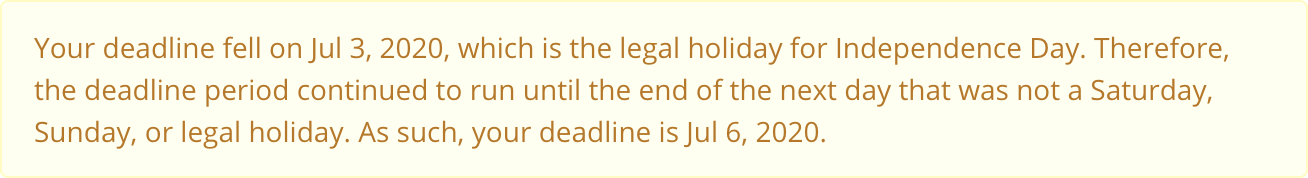
Calculation Display
The New Jersey deadline calculation is displayed in both a table and calendar format. The table displays the reference date, number of days until the deadline, and the deadline date in text format.
The calendar displays the reference date with a blue background color and the deadline date with a yellow background color. If the calculation is of a filing date deadline, i.e. a forward deadline, then acceptable filing dates are displayed with green and yellow background colors. On the other hand, if the calculation is of a service date deadline, i.e. a backward deadline, then the acceptable service date is displayed with a yellow background color and unacceptable service dates are displayed with a red background color. In the above example, the calculation is of a forward deadline, therefore, acceptable filing dates are displayed with green and yellow background colors.
You may use the arrows in the calendar header to navigate between months and years. Click on the currently displayed month and year header text to switch the calendar to the current month and year.
Validation Errors
If the New Jersey Deadline Calculator was submitted with invalid information, the calculator will display validation errors on the calculator inputs that were filled out incorrectly and the "Calculate Deadline" button will be disabled. Also, error messages will be displayed below the inputs that indicate the reasons for the errors.
If you receive validation errors, enter valid information into the calculator inputs that contain the validation errors. Upon entry of new information, the validation error will be removed from the updated calculator input. Once all validation errors have been removed, the "Calculate Deadline" button will be re-enabled for resubmission of the New Jersey Deadline Calculator.